.gif) Welcome to Report Writing, a Tyler Enterprise Public Safety Solution
Welcome to Report Writing, a Tyler Enterprise Public Safety Solution
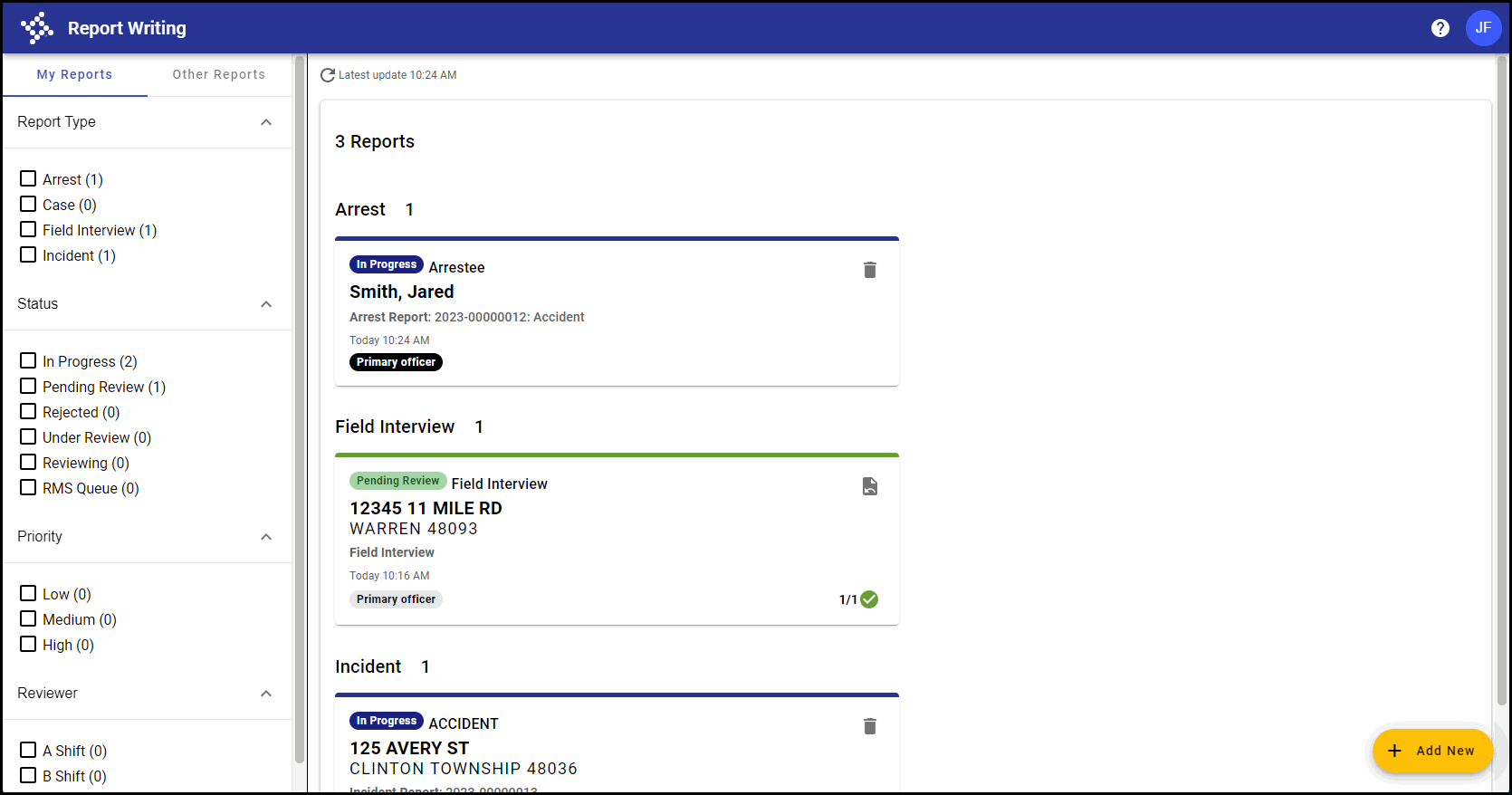 Report Writing is a cloud-native, web-based application used to view, create, edit, and submit reports while working in the field. By using cloud technology, this application provides you with the ability to work from anywhere, using phones, tablets, laptops, desktops, etc. - both online and offline.
Report Writing is a cloud-native, web-based application used to view, create, edit, and submit reports while working in the field. By using cloud technology, this application provides you with the ability to work from anywhere, using phones, tablets, laptops, desktops, etc. - both online and offline.
As Report Writing has been integrated with Enterprise Records, configurations that your agency have set in Enterprise Records apply to Report Writing as well. This includes fields being enabled/disabled, the order in which fields display, which fields are required, etc.
Additionally, this integration allows agencies to leverage user-defined field (UDF) functionality that is commonly used in Enterprise Records. UDF functionality provides agencies with the ability to create and design new fields in Enterprise Records that aid you in collecting data that is specific to the requirements of your agency, region, or state. When a UDF is created in Enterprise Records, the fields are also automatically added to Report Writing, ensuring that the data collected by you while in the field is mapped and consistent with the defined data set in Enterprise Records. However, it is important to note that this help system provides information on the default fields and functionality that come with the base version of the Report Writing software only - no configurable UDFs are covered.
As Report Writing is available for mobile and desktop devices, the location and order of fields may differ from device to device. This help system is written based on the desktop version of the application.
To ensure you have the latest help updates, frequently clear your browser's cache, cookies, and history.
|
|
|
|
|
|
|
|
|









