Arrest Report - Arrestee
The Arrestee page displays information about the arrestee associated with the arrest report. Note that an arrestee must be added to the arrest report before submitting it to your supervisor for review.
When creating an arrest report, you have the option to associate a case with it. By doing so, you are given the ability to select and import the information about a suspect from the case as the arrestee for your report. When this happens, the selected subject automatically displays on the Arrestee page, but can still be edited or removed, if needed. However, if you select to create a new arrestee, or the arrest report does not have an associated case, you must add the arrestee on this page.
Clicking the + Add new arrestee button allows you to add an arrestee to the arrest report, while clicking an existing arrestee allows you to view and edit their information.
If the arrest report has a case associated with it, clicking the + Add new arrestee button opens the Suspects dialog, which allows you to select a subject associated with the case or create a new arrestee. This dialog is helpful in situations such as the wrong arrestee being selected when creating the arrest report, needing to change the arrestee to another suspect associated with the case, etc.
When the Suspect dialog displays on the Arrestee page, the following occurs:
-
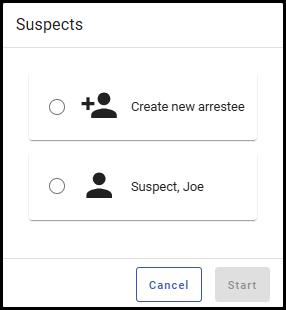 If the associated case contains one or more suspects, the Suspect dialog displays with the option for you to select which subject should be added to the report as the arrestee. You can also choose to create a new arrestee instead.
If the associated case contains one or more suspects, the Suspect dialog displays with the option for you to select which subject should be added to the report as the arrestee. You can also choose to create a new arrestee instead.
If an existing subject is selected as the arrestee, their information is automatically added to the Arrestee page, but can still be edited.
-
If the associated case contains no suspects, the Suspects dialog states that an arrestee needs to be manually added. Click Start to begin adding the new arrestee.
When finished adding/editing information, click the Back ![]() button.
button.
For information on the Arrestee page's fields, see Arrest Report - Arrestee - Field Descriptions.
Because an arrest report cannot have more than one arrestee, the + Add new arrestee button disables after one is added - enabling again only after they are deleted. To delete the arrestee, click the associated Delete ![]() button. A confirmation message displays, asking you to confirm that you want to delete the selected arrestee. Click Delete to complete the action.
button. A confirmation message displays, asking you to confirm that you want to delete the selected arrestee. Click Delete to complete the action.
An arrestee must be added to the arrest report before submitting it to your supervisor for review.
When finished, click the Next button or select Charges on the navigation bar.